This is How to Choose Categories for Your Blog
Steve Oke Chapchap Market No Comments
How to Choose Categories for Your Blog
![]()


Before you start reading this, take a quick look at something very important: your own blog. What do you see when you glance at the Categories list? If you’re anything like most bloggers, it will include categories which:
- You used a couple of years ago but don’t use any more
- Have only one or two posts in
- Have names that aren’t self-explanatory
- Seemed like a good idea at the time, when you added them for one specific post
There’s plenty of blogging advice about how to craft posts, how to gain readers, and how to start your first blog – but surprisingly little has been written about how to choose your categories. The only advice I could find was from Lorelle on WordPress:
Most people add categories on the fly or list everything they want to talk about in their categories and then work to fill them up as they go. I made a plan for this blog’s articles and I wanted to keep the focus narrow and the structure clean. I believe working from a very specific plan helps keep a blog on track and more successful. Plans can change over time, but start your journey with a good map.
I’ve just launched a new blog (Alpha Student), which has meant a lot of planning, brainstorming and head-scratching. One of the biggest puzzles has been how to choose suitable categories – which has led me to think hard about how I use categories as a reader, and how categories are typically used in the blogosphere.
I thought a good place to start was my first blog, The Office Diet, where I followed a similar process to most bloggers:


- I entered the categories that I thought I might write on when I launched the blog without putting much thought into it.
- I added more categories as I went along (for series, or any post which didn’t fit an existing category).
In doing so, I unwittingly made a number of common mistakes. I’m going to go through four big ones – and bring in some examples from other blogs where I think the categories list could have been more effectively planned.
And once I’ve shown you some of the mistakes, I’ll explain how you can choose your categories effectively in order to avoid making them.
Mistake 1: Failing to Plan
The mistake which most bloggers make is failing to plan at all – and, if they do plan, failing to adjust that plan to fit reality!
With The Office Diet, I knew I wanted to create a few downloadable resources for readers in the first month (January) – such as a food diary template. So I had a category called “Resources” which was supposed to hold this sort of posts. In practice, though, I’ve only written a handful of these.
I suspect some other bloggers have met similar problems, when they’ve either not planned ahead (ask yourself “Will I use this category frequently?” if you add one for a specific post) or where their plans haven’t quite matched up with what really happens.
For example, on The Simple Dollar, Trent has the categories “Décor” and “S&P 500” which only have one post in each. “Sunday Conversation” only has three posts. Although this is conjecture, I think Trent probably added those categories on a day when he wrote on those specific topics – and didn’t plan ahead for whether he’d use them again.
Mistake 2: Using Categories for Series
Lots of big blogs, including ProBlogger, Daily Blog Tips and many more use categories for series. I did the same on The Office Diet, when I wrote the “Basics”, “Healthy Mind” and “Excuse-Busting” series. I now think that this was a mistake.
Readers who come to a blog for the first time are likely to use your categories to navigate to posts that they’re interested in. Category names often aren’t self-explanatory, and if the series ran a year ago, all the posts in that category will be old. If you run a lot of series, your category list will quickly become cluttered up. And navigating through a series by clicking on a category often means scrolling through multiple pages of posts – often a pain for readers.
I would suggest that, for the majority of blogs, posts in a series should be categorised “normally” just like any other posts. Each post in the series should have a link at the top and bottom going to an index post (or even a page) which holds links to the whole series. You might also want to include a link to the previous and next posts in the series from each.
For a shortish series (under 10 posts), you could even put the index at the top of every post – the Men with Pens do this to great effect on their Guest Posting series (as an aside, this is a great read for any blogger thinking about writing guest posts). Or put it at the bottom of every post, like Sonia on Remarkable Communication is doing with her Objection Blaster Series.
Mistake 3: Categories at Different Granularities
A very common problem with categories is not keeping your categories at the same level of granularity. By that, I mean that some of your categories are probably very broad and others are very narrow. This is often caused by failing to plan: it’s a good idea to sit down for an hour or two and decide roughly how many categories you want, and how broad or detailed that means they’ll be.
Blogs which are narrowly focused on a niche will probably have narrow, specific topics as readers are likely to be looking for expert advice in particular areas. Blogs with a very wide remit need broad categories to help readers weed out the areas that aren’t interesting to them.
On Problogger, I would suggest that the categories list has some items which cover too narrow an area. For example, “Yahoo Publishing Network” is very specific when compared with categories like “Advertising” and “Blog Networks”.
Mistake 4: Inconsistent Category Naming
I’d bet good money that, at some point, you’ve come across a categories list on a blog and wondered what the heck some of the categories meant. Perhaps most were self explanatory, like “Reader Questions” or “Content Writing” but then you came across “Special”. Special what? Try to make sure your category names can be understood without the reader having to click on them to figure out what they might mean.
Or maybe you see a blog which has a nice neat list of one-word categories, then one which is five words long so gets a disproportionate amount of space compared to its importance. (Usually, the shorter the name of a category, the broader its remit and the larger the number of posts it contains.)
This is a tiny point – but be consistent with capitalisation. One of my favourite blogs, The Change Blog, capitalises all the categories except two (“blog carnival” and “personal growth”) – to me, this looks a little odd.
Another problem is when some of the categories have quite formal names (“Finances, Frugality, Investment”) and others are slangy or chatty (“Quick tips”, “Easy wins”). The way in which you name your categories is important in setting the tone for your whole blog. On most blog templates, the categories list displays on the front page: that means you need to put at least as much thought into the wording of your categories as you do into the wording of your headlines.
Doing It Right
Now that I’ve been through the common mistakes people make with categories, you might be looking at your own blog in dismay – or rethinking your plans for the one you’re about to launch.
I mentioned earlier that I’ve just launched a new blog which took a considerable amount of planning. You can see the categories page at www.alphastudent.com/categories (I chose not to list the categories on the front page).
Rule 1: As Few Categories As Possible
Due to my blog design, I needed to keep the number of categories down to make sure they fitted comfortably in the list. I also wanted room to show the latest post from each category.
Most bloggers would benefit from using as few categories as possible. This avoids blog clutter in your sidebar, and avoids presenting readers with a forbidding list of dozens of different topics.
Alpha Student has a wide remit – “Helping you make the most of your time at university” – and covers everything from advice on exam technique to lists of flash games to play when you need a break. I decided on the categories:
Academic
Career
Financial
Personal
Practical
Social
When you’re planning your blog, think about how many categories you really need … can two of your topics be conflated into one?
If you’ve got an existing blog, take a look at your categories list and note any which are superfluous.
Rule 2: Don’t Be too Specific
Try not to be too specific, at least to start with. I deliberately kept my topics very broad. I could have broken down “Academic” into “Essays”, “Exams”, “Lectures”, “Seminars” and so on. When your blog is new, having dozens of categories means that lots of them will only contain one or two posts for a while.
Even if your blog’s been going for a while, you’ll find that some categories are too narrow – anything which contains under 5% of the total posts on your blog can probably be ditched.
Rule 3: Think Ahead
I know that with Alpha Student, I’ll want to run some series. For example, I’m going to do a series on essay writing with posts on topics like “Planning your essay”, “The first line of your essay”, and so on. But I don’t want to introduce a category just for a short series.
So I’m planning to categorize all those posts under “Academic”, which means readers browsing the academic section can find them easily. (Bear in mind that the majority of your readers won’t sit down and follow a whole series from beginning to end – they might only read one post from the middle.)
I’ll also have a single post announcing the series which will contain a list of the posts in the series, linking to each one. The individual posts in the series will link back to this index post.
How do you (or how will you) manage series on your blog?
What about competitions, giveaways and other one-offs? Think about how you can make these easy for readers to follow without using a category.
Over to You
As I said at the start of this article, little has been written about choosing categories for your blog. I’d love us to start remedying that here!
What are your thoughts on this topic – do you have a particular plan behind the categories on your blog? Do you think that categories aren’t really that important? Is there anything you wish you’d done differently with the way you’ve used categories?
Ali has just launched Alpha Student, a blog aimed at helping students make the most of their time at university.
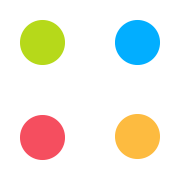
Leave a Comment
Your email address will not be published. Required fields are marked. *

![[UPDATED STEPS] How to Get Mpesa Short Term PAYBILL Number , Medical, Wedding, Fund Raising Etc Cars For Sale- 17](https://chapchap-market.com/wp-content/uploads/2024/04/IMG-20240425-WA0001-1.jpg)




![[UPDATED] 60 Successful Blogs in Every Topic Imaginable -[UPDATED] 60 Successful Blogs in Every Topic Imaginable](https://chapchap-market.com/wp-content/uploads/2019/08/IMG-20190812-WA0006.jpg)




Sometimes blogger can’t categorized especially the post that not have niche topic like my blog…
I’ve learnt to narrow my topic ..
Thanks again Darren for the wonderful blogging tips =)
I see many newer news-blogs that actually use categories for the placement of posts within the layout. Example: The title page shows a box with the latest or the latest 3 feature stories, or here on Problogger the video-posts that have their own placement on the title-page.
What is the general take on this?
Isn’t there somehow a conflict between choosing categories for technical reasons (like layout-placement) vs. content/topic reasons?
And: Would there be another way to do it, eg. using Tags (tags vs. categories)?
It took me a long time to get a handle on categories. The one thing that helps me the most is planning.
I don’t see the point of worrying about categories when a well placed cloud tag takes care of the same thing?
Very nice post once again.
How do u manage categories to appear not on sidebar?
I think its better than categories on right side.
I keep categories very simple. Its frustrating to have a long list and wading through that pile. My content is very specific so I guess that helps. But short and sweet is the key. A good post.
I seem to have accidentally done this right!
One of my categories, Interesting Facts, brings me traffic from the WordPress homepage quite frequently. I didn’t choose it for that reason, but I wonder if SEO should be considered too when choosing category names?
I guess I’ll have to keep this in mind while writing for my blog…
Thanks for the post! A few people above have touched on SEO. What I wonder, would it be better off to rename “Advertisements” and “Videos” to “Food Avertisements” and “Food Videos”…even though there would be a lot of “Food” repetition (the people already reading the blog know “food” is implied), it stands to reason it would be a smart move in terms of search engine optimization.
Thoughts?
We didn’t yet identified the categories for our blog.The plan I have is to get a consistent base of posts, then go through them and using the labels already set, to define the categories.
I agree that fewer is better.
LOL – thanks for the mention Ali. I swear I have tried to capitalize those two categories and wordpress won’t let me. I was hoping no-one would notice 😉
Thanks for the post… I will now check my blog and see the categories. I know there are 2 or 3 categories which aren’t used at all and there are some where they need to split.
thanks again
great articles, my site use all categories, I think to repair again
I also made the mistake to divide every subject into one single category. My blog is about photography, so for instance I had three categories called “Books” – “Magazines” – “DVD”. Afterwards I combined those into one category “Books/magazines/dvd” which looks more organized for the visitor (and also for me).
Would you like help choosing your categories? I would! Let’s help each other choose the categories that are best for our respective blogs. Contact me if you’re interested!
Ali,
Perfect timing! We are in the middle of a rebranded website launch along with a corporate blog. I’m relatively new to the whole social media scene and have been wracking my brain to come up with categories that will make sense to our business and our passion.
We talk about ourselves in a 4 x 4 matrix of verticle markets and horizontal disciplines. Although I kept thinking 8 categories would be too many, I’ve gained some major insight from your post and other’s comments.
Thanks so much!
Thank you Ali,
As someone starting new to WordPress, this will save me a lot of headaches later. From my old blog, I didn’t consider categories and it makes my blog appear unfocused.
You have saved me work and probably helped my readers:)
Thank you again
Hmm…. I was being too specific I guess with my category selections. Will research some more keywords and try to use them as relevant category names.
Great tips. I will try to apply them to my blog before I go too far.
And please capitalize your categories and tags. It makes them look a lot more professional.
I plan on having a few primary catagories in the future. I am currently, only working on articles, for one of these catagories, thus all my future sub-catagories for this section are currently being used as primaries. This way I can add the next primary, and let it grow , the sequester the subs. I feel it makes the site look a bit more complete, during these early phases.